What is the process for reviewing the data?
The searches for FP34D items can be found in the Primary Care IT folder, under 11) Prescription management:
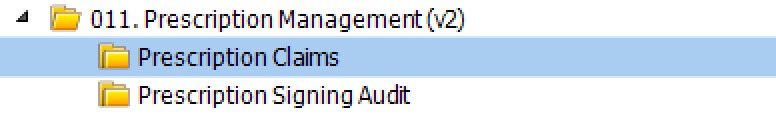
The searches contained within this folder are as follows:
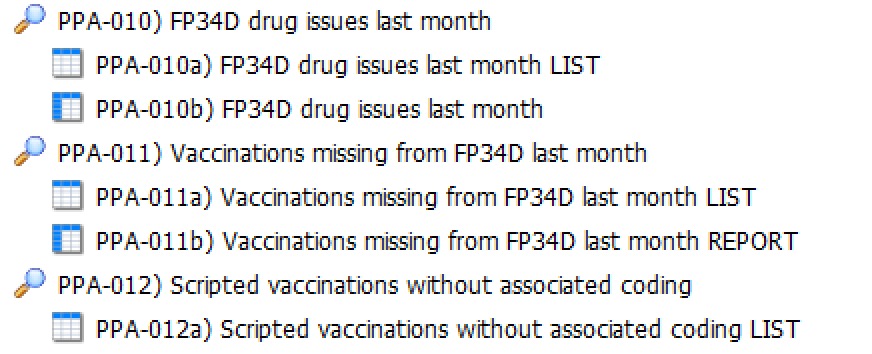
The searches are designed to look at all registered patients (including left or deceased), and are set to look at the previous calendar month. If the report is generated early (at the end of the reporting month), remember to use a Relative Run Date.
Two aggregate reports (PPA-010b and PPA-011b) can be combined to produce a final claim. PPA-010b should closely resemble the FP34 report generated by EMIS Web, while PPA-011b has been built to identify any activity for which a prescription was not issued.
Before combining the aggregate reports, look at the list data produced in PPA-011a to verify that activity which was not scripted can still be claimed for. Remember to subtract any non-claimable activity from the corresponding figure in PPA-011b. The PPA-011 search and reports are likely to contain a lot of data during flu season, but much less between April and August.
The layout of PPA-010b is shown below, with all drugs separated by the Usual GP.
And the layout of PPA-011b
Claims are calculated for all patients, including those who have recently left or deceased. Users may need additional RBAC codes to view left or deceased patients in the list reports (PPA-010a; PPA-011a; PPA-012a).
Some Practices will find the output does not match how they operate their patient list system or claims. EMIS Web breaks down the FP34 claim by Usual GP which may not suit Practices operating script balancing; in this instance it may be possible to claim against the Authorising User. If a Practice prefers to make a single claim against the Senior Partner, it is possible to make copies of reports PPA-010b and PPA-011b, deleting the first two fields:
